- Knowledge Base and Documentation
- Video Recommendations
- Video Recommendation Player Plugins
Vidible Player Plugin using the AOL-On
This details how to add the Adaptive Plugin using the AOL-On UI.
Open the AOL On Network Portal
Either create a new player or edit an existing player.
- Under the Extra Features, Click ADD NEW
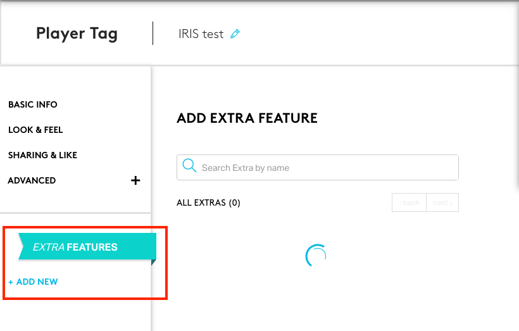
- Once in Extra Features, search for "Iris.TV Engine"
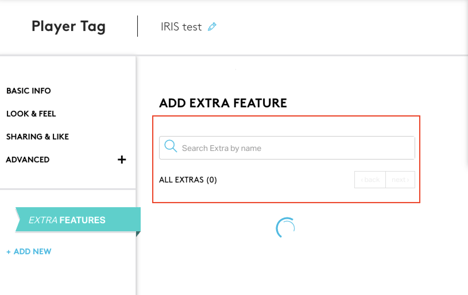
- Once IRIS.TV Engine is Selected, you can configure the plugin.
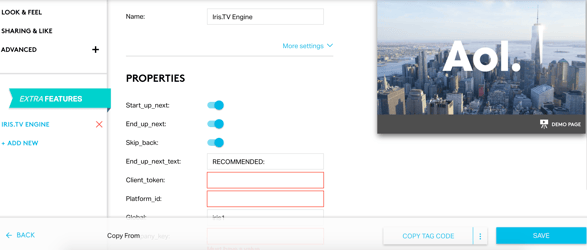
Client Token and Company Key are MANDATORY. Platform ID should only be left blank.
Details on plugin options can be found on the Adaptive Plugin Customization page.