This details how to format the iris_context and iris_id KVPs in the Magnite Streaming tag integration.
SpringServe's Magnite Streaming HB Integration
If you are using the SpringServe ad server, and are passing IRIS-enabled data via the iris_context and iris_id fields, you will need to update all Demand Tags that integrate your SpringServe account with your Magnite Streaming account.
To do this:
- Navigate to your Demand Tag Settings page
- Select the Optional Parameters dropdown in the Bid Parameters section
- Select the c4 Optional Parameter
- Copy and paste the {{IRIS_CONTEXT}} macro in the text field next to the Optional Parameters dropdown
When completed, your Magnite Streaming Demand Tag Settings should look similar to what you see in the below screenshot:
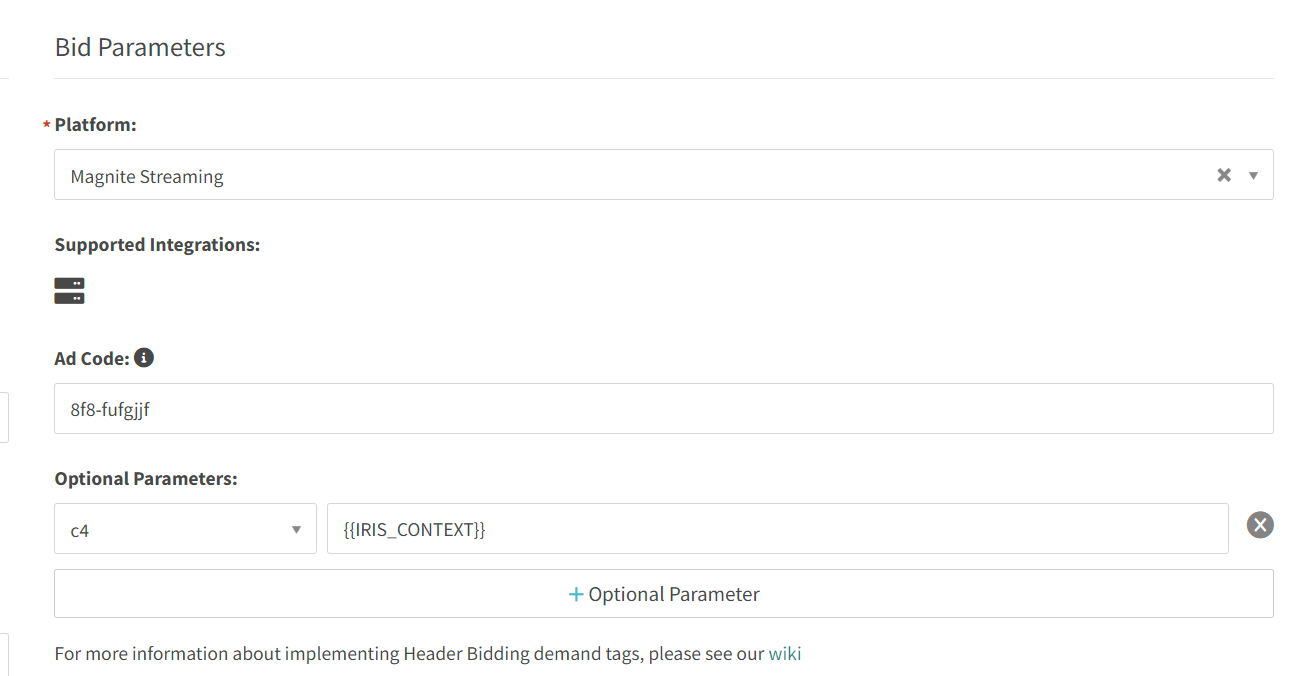
oRTB Integration
-
IRIS_ID will need to be passed to Magnite streaming via the content.id attribute
-
IRIS_context (contextual values) will need to be passed in the extension field, using any of the available c values (c4 is preferred)
Here is an example of those values:
"app": {
"id": "xtz2u-vlqjo",
"name": "ExampleName",
"bundle": "12345",
"domain": "",
"storeurl": "https://channelstore.roku.com/details/123456",
"publisher": {
"id": "1009"
},
"content": {
"id": "iris_c27740c0ee5b113f",
"ext": {
"extra": {
"c4": "ic_0755895,ic_4890138,ic_4980180",
Tag Integration
The tag integration leverages the custom key-value pair formatting to pass in the iris_context and iris_id to Magnite Streaming.
The iris_context is passed through the c4 parameter, and the iris_id is passed through the keywords parameter.
Here is an example of how to pass the iris_context key-value through the c4 parameter using the macro (note that the ad server you use may have a different macro that should be used instead of ):
&c4={{IRIS_CONTEXT}}
When an ad request containing an value is made, it will then expand to the corresponding IRIS_CONTEXT values as you can see below:
&c4=ic_0755895,ic_4890138,ic_4980180
Here is an example of how to pass the macro (which may vary depending on the ad server you are using) through the video ID parameter :
&videoId={{IRIS_ID}}
When an ad request is made that contains the macro it will expand to the corresponding IRIS_ID as you can see below:
&videoId=iris_c27740c0ee5b113f
*Please contact your Magnite account representative for additional information.