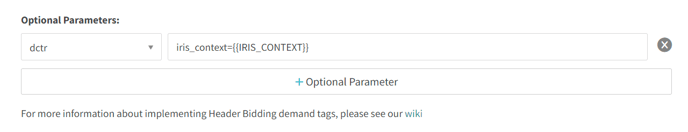This page details how to format the iris_context and iris_id KVPs in the Prebid, OpenRTB and PubMatic tag based integrations.
Prebid.org Integration
Prebid integration leverages the custom KVP object to pass in the iris_context and iris_id KVPs. Here's the documentation from PubMatic on how to format custom KVPs in Prebid: https://docs.prebid.org/dev-docs/bidders/pubmatic.html
- Contextual segment: pass in the bids.params.dctr field
- iris_id: pass in the content.id field using the ortb2.site object
See this example:
var adUnits = [
{
code: 'test-div',
sizes: [
[300, 250],
[728, 90]
],
bids: [{
bidder: 'pubmatic',
params: {
publisherId: '123456',
adSlot: 'pubmatic_test2',
dctr: 'iris_context=ic_4146983'
}
}]
}];
pbjs.setConfig({
ortb2:{
site:{
content: {
id: "iris_5e709178df9352dc",
title: "[title]",
series: "[series]",
cat: "[category]",
contentrating: "TV - PG",
context: 1,
producer: "[producer]",
id: "[network]",
name: "[network_name]"
len: "[seconds]",
genre: "Comedy"
}
}
}
});
Your Price Bucket Line items would need to also be updated to pass the values
oRTB Integration
The OpenRTB integration leverages the custom KVP object to pass in the iris_context and iris_id KVPs.
- Contextual segments: pass in the site object extension field, using attribute key_val.
- iris_id: pass in the content object id attribute
Here is an example for how PubMatic requires publishers to format custom KVPs in OpenRTB:
"site": {
"ext": {
"key_val": "iris_context=ic_4146983"
}
},
"content": {
"id": "iris_5e709178df9352dc",
},
},
Tag Integration
The tag integration leverages the custom key-value pair formatting to pass in the iris_context and iris_id KVP.
- contextual Segments: pass information as key values. Pass the values behind the "iris_context" key
- key values to be passed as dctr parameter as follows: dctr=ENCODED<key1=V1,V2,V3|key2=v1|key3=v3,v5>
- iris_id: pass the ID using parameter cntid
See this example:
http://vid.pubmatic.com/AdServer/AdServerServlet?adtype=13&pubId=123456&siteId=
098765&adId=2345678&vadFmt=2&vminl=2&vmaxl=6&vh=PLAYER_HEIGHT&vw=PLAYER_WIDTH&dctr=iris_context%3DIC_1234%2Cic_4146983&cntid=iris_5e709178df9352dc
Here is additional documentation from PubMatic on how to format custom KVPs in the ad tag: https://community.pubmatic.com/display/AN/Custom+key-value+pairs
SpringServe HB Integration
The IRIS_CONTEXT values can be passed to PubMatic's dctr parameter using SpringServe's {{IRIS_CONTEXT}} macro.
This can be done by selecting the dctr parameter under the Optional Parameters dropdown on a PubMatic demand tag and placing the macro as you see below: