This details the information that is required for IRIS.TV to set up reporting in Google Ad Manager for a client’s use of Contextual Video Marketplace. This is required for all clients participating in the IRIS.TV Contextual Video Marketplace.
Step 1: Client to add a new user contextadmin@iris.tv to their Google Ad Manager account
-
Grant the new user the “Executive” role
Note: This will give IRIS.TV read access in order to generate reports.
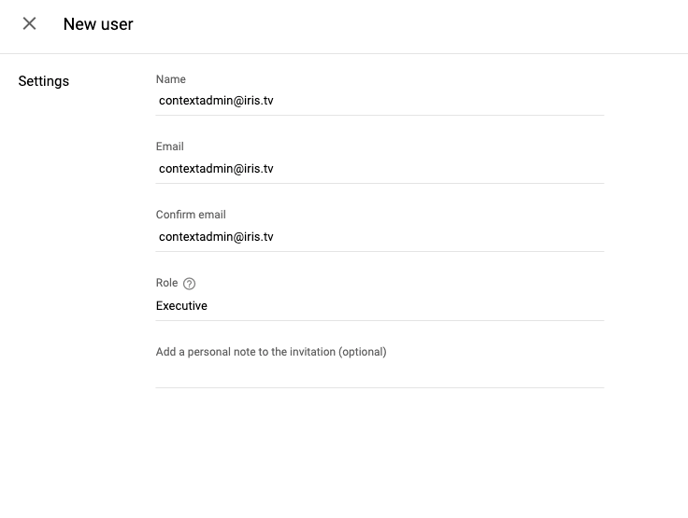 Step 2: Client to send their Network Code to IRIS.TV
Step 2: Client to send their Network Code to IRIS.TV
The network code can be in the Admin/Global Settings page:
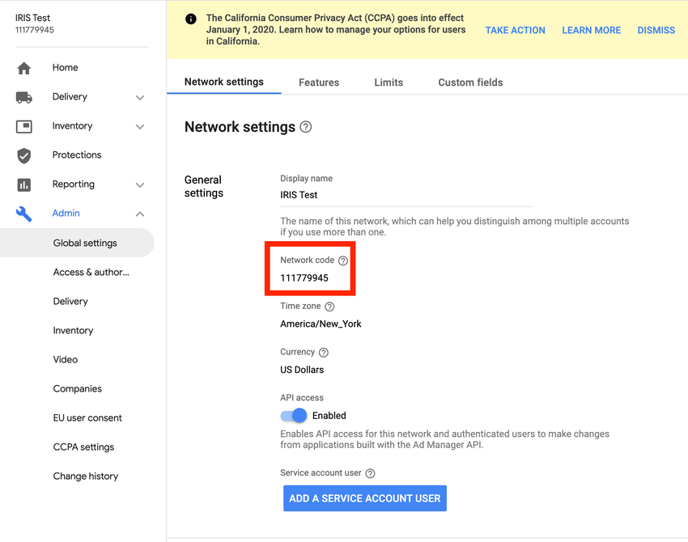
Step 3: Client to set the “API access” to Enabled
This can be enabled from the Admin/Global Settings page as referenced below:
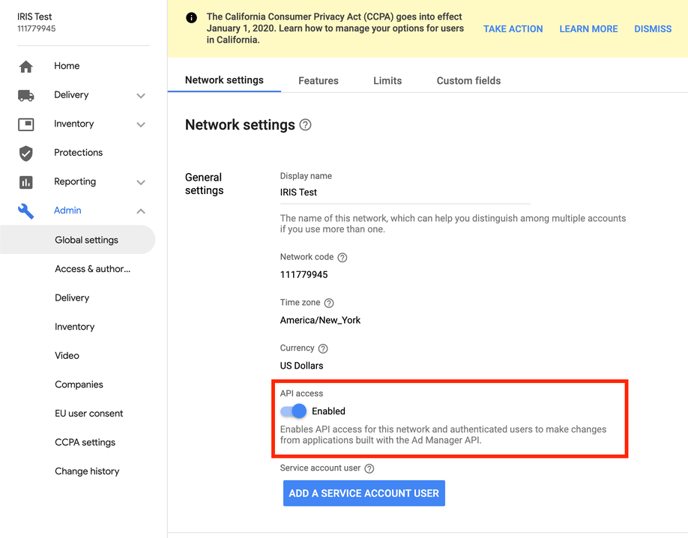
Step 4: Client to configure the key-value pair for reporting
Key-values can be configured in the Inventory/Key-values section. The client should advise on the key-value pair used for contextual ad targeting (ex. “context”) and configure the following:
-
Value type: Dynamic
-
Report on values: Include values in reporting
Here’s an example of a configured key-value pair.
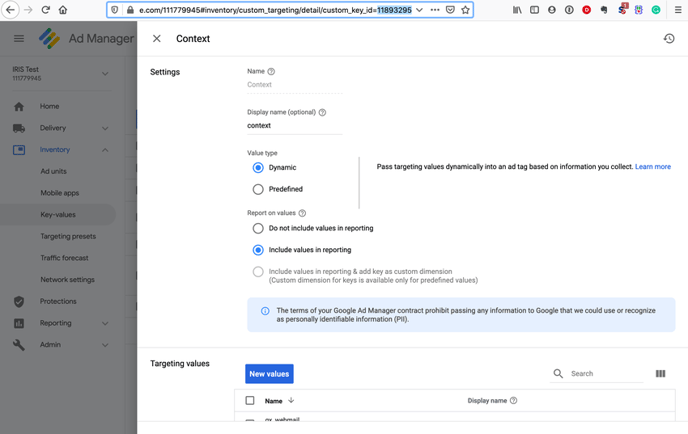
Step 5: Client to add existing contextual segments to "Targeting values"
By adding contextual terms to Targeted Values for the custom key-value pair, IRIS.TV will be able to understand the supply for each contextual segment.
To do this, ask your Account Manager for an Excel file of all the existing segments for the Contextual Marketplace.
From there, you can copy the segments and paste them into the New Values.
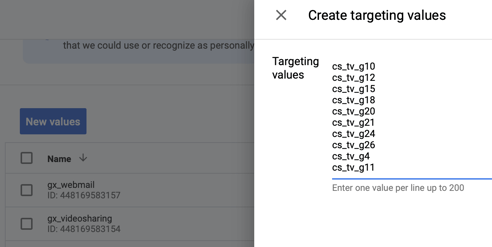
The Target Values list will need to be updated as new context providers and segments are added to the Contextual Marketplace.
Step 6: Client to share the ID for the key-value pair
The ID for the key-value pair can be pulled from the browser URL while the key-value pair is being edited. The ID is the numerical string listed after custom_key_id=.
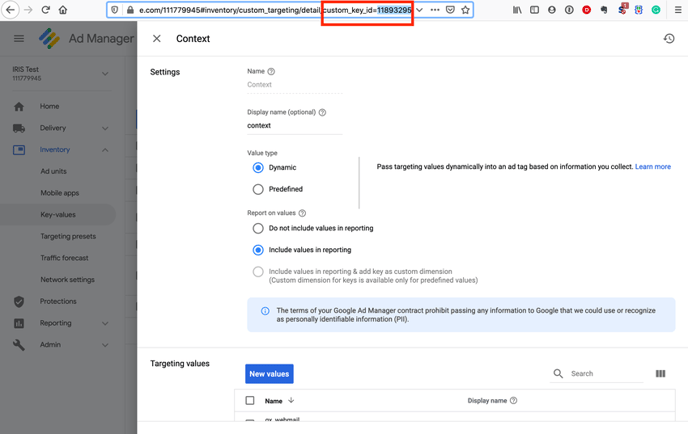
In the above image, the key-value pair ID is 11893295.
Once these are collected, IRIS.TV will set up the client in its system.